15 secret WhatsApp tricks you might not know about

WhatsApp. Wonderful, wonderful, WhatsApp. The messaging service that made BBM look boring and text messages redundant.
Of course there are now heaps of messaging services around, but WhatsApp has had a massive head start on almost all of them, meaning it has tonnes of features.
You can read all about what it is and how it works in our WhatsApp feature, but for those who already know the beauty of the service, here are some secret tips you might not know about.
Get Siri to read your last message, reply or send a new message
Apple users can get Siri to read any unread WhatsApp messages, once you have followed the steps to give the personal assistant access. You can also get Siri to reply to the message with your voice or start a new message to a contact.
iOS: "Hey Siri, read my last WhatsApp message" > "Hey Siri, send a WhatsApp message to [contact]"
Hide the blue ticks
Those blue ticks can get you in a whole world of trouble, especially when you don't reply instantly and someone sees you have read their messages. You can turn them off, but it's worth noting that if you do, you won't get read receipts for your messages either.
Apple users: If you get Siri to read the message, the blue ticks won't appear so this could be a good way to read a message without the sender knowing you have.
iOS: Settings > Account > Privacy > Toggle off Read Receipts.
Android: Settings > Account > Privacy > Untick Read Receipts.
Turn words bold, italic or strikethrough
Sometimes certain words need more emphasis and shouty caps just isn't going to cut it. Don't worry, WhatsApp allows you to make whichever words or phrases you want bold, italic, or strikethrough them altogether.
iOS and Android: Add an asterisk either side of the word or phrase for *bold*. Add an underscore either side of the word or phrase for _italic_. Add a tildes to either side of the word or phase for ~strikethrough~.
Find who you talk to most
Who is really your favourite person? It might not be who you think. On iOS, there is a way to find the people you send the most messages to and how much storage each person takes up, among other things.
iOS: Settings > Data and Storage Usage > Storage Usage > Select Contact
Add dates to your calendar automatically
If you're prone to forgetting dates mentioned in various chats, it's possible to automatically create an event directly from WhatsApp on iOS.
iOS: Press and hold date within chat > Create Event
Mark chats as unread
Ever been out and about, read a chat and then completely forgot to reply? We do it all the time. There is a way to mark important chats with dot to remind you to go back to it though.
iOS: Chats > Swipe left to right > Mark as Unread
Android: Long press chat > Open Menu > Mark as Unread
Save your data allowance
If you've got a limited data allowance, you don't want WhatsApp munching it all away. Thankfully, you can customise when media is allowed to download, as well as ensure calls use as little data as possible.
iOS and Android: Settings > Data and Storage Usage > Media Auto-Download
Stop people seeing your messages
Ever passed your phone to a friend and instantly panicked about the messages they might see come through? Yeah, we haven't either. For those that have, you can turn off message preview on iOS so only the contact's name will appear, rather than their life story, or you can turn off notifications altogether.
In Android, it's not possible through the WhatsApp app but you can stop private information showing up on your lock screen in Android itself.
iOS: Settings > Notifications > Toggle off Show Preview / Settings > Notifications > Toggle off Show Notifications

Hide your profile picture
You might not want everyone to see your profile picture, especially if you're part of several groups where you don't know everyone in the group. Or perhaps you just fancy being a little mysterious for the day. Either way, you can choose if everyone, no-one, or only your contacts see your picture.
iOS & Android: Settings > Account > Privacy > Profile Photo
Get shortcuts to specific conversations
Do you have a few extra special people you talk to all the time via WhatsApp? We do too. You can create a shortcut for specific conversations on Android, making it easier to access those chats you need all the time.
Android: Chats > Specific chat > Menu > More > Add Shortcut or Chats > Press and hold individual chat > Menu > Add Chat Shortcut
See recent chats without opening WhatsApp
Apple users can see which contacts they have unread messages from without opening the WhatsApp app by adding the WhatsApp Recent Chats widget to their device. Up to eight of your latest chats will appear within the recent chats widget when you swipe left to right from your main home screen or lock screen.
The widget shows the circular profile picture icon with a number of how many unread chats you have from that particular contact. You can then click on the chat you want to read and WhatsApp will open on that specific chat.
iOS: Swipe left to right from your lock screen or your main home screen > Scroll down to the Edit icon at the bottom > Add the WhatsApp Recent Chats icon > Rearrange the order of your widgets
Bookmark important messages
Some messages are more important than others. Whether it's a date you need to remember, or a good restaurant you've been recommended. It's possible to bookmark these messages and find them all easily in the Starred Messages section.
iOS: Chats > Specific chat > Specific message > Double tap or hold down and press the star
Android: Chats > Specific chat > Specific message > Hold down and press the star
Send a public message privately
Ever had a free evening and wanted to ask several of your friends if they are around without having to open up each chat to ask them seperately?
You can send a broadcast message to a list of contacts with it appearing as though you've asked them individually. Great for saving time, terrible if they all reply yes.
iOS: Chats > Broadcast Lists > New List > Add contacts
Android: Chats > Menu > New Broadcast
Find out how long you've been ignored for
There is nothing more annoying than seeing those blue ticks appear without a reply following soon after. If you want to torture yourself a little more and find out when your message was actually read and how long you've been ignored for, you can. We don't advise it though.
iOS: Chats > Specific chat > Specific message > Swipe left to right
Android: Chats > Specific chat > Specific message > Press and hold > Tap the info "i" icon at the top
Customise notifications
There might be certain contacts you want to know instantly if they are calling or messaging you. To make sure they don't blend into the crowd, you can change their specific alert tones so you recognise when that particular person has sent you a message or is WhatsApp calling you.
iOS & Android: Chats > Specific chat > Tap on contact name at top > Custom Notifications

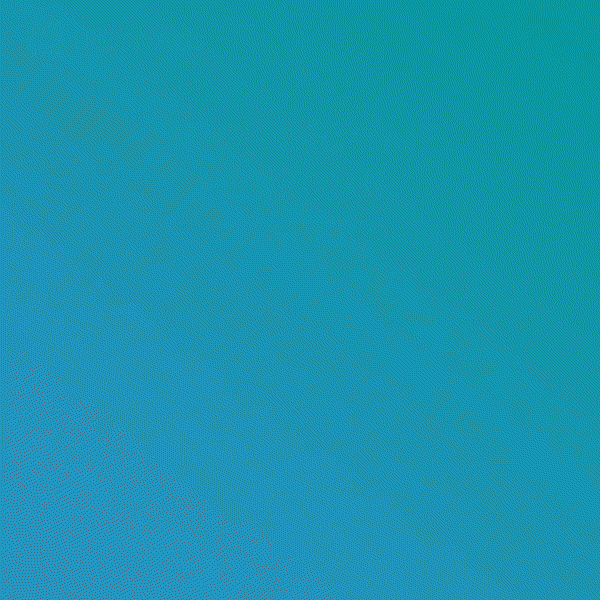




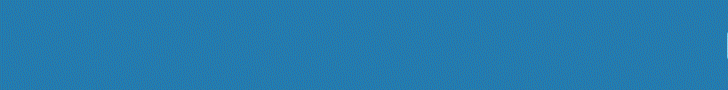
6 Comments
☑️DO YOU WANT TO RECOVER YOUR LOST FUNDS ON BINARY OPTIONS AND BITCOIN INVESTMENTS??? OR YOU NEED A LEGIT HACKING SERVICE ?? TAKE YOUR TIME TO READ��
ReplyDelete☑️ The COMPOSITE CYBER SECURITY SPECIALISTS have received numerous complaints of fraud associated with websites that offers an opportunity to buy or trade binary options and bitcoin investments through Internet-based trading platforms. Most Of The complaints falls into these Two categories:
1. ��Refusal to credit customers accounts or reimburse funds to customers:
These complaints typically involve customers who have deposited money into their binary options trading account and who are then encouraged by “brokers” over the telephone to deposit additional funds into the customer account. When customers later attempt to withdraw their original deposit or the return they have been promised, the trading platforms allegedly cancel customers’ withdrawal requests, refuse to credit their accounts, or ignore their telephone calls and emails.
2. ��Manipulation of software to generate losing trades:
These complaints allege that the Internet-based binary options trading platforms manipulate the trading software to distort binary options prices and payouts in order to ensure that the trade results in a Loss. For example, when a customer’s trade is “winning,” the countdown to expiration is extended arbitrarily until the trade becomes a loss.
☑️ Most people have lost their hard earned money through binary options and bitcoin investments, yet they would go and meet fake recovery Experts unknowingly to help them recover their money and they would end up losing more money in the process. This Is Basically why we (COMPOSITE CYBER SECURITY SPECIALISTS) have come to y’all victim’s rescue. The clue is most of these Binary option brokers have weak Database security, and their vulnerabilities can be exploited easily with the Help of our Special HackTools, Root HackTools And Technical Hacking Strategies because they wouldn’t wanna spend money in the sponsorship of Bug bounty Programs which would have helped protect their Database from Unauthorized access to their Database, So all our specialists do is to hack into the Broker’s Database via SQL Hook injections & DNS Spoofing, Decrypt your Transaction Details, Trace the Routes of your Deposited Funds, Then some Technical Hacking Algorithms & Execution Which we cant explain here would follow then you have your money recovered. �� ✔️
☑️All our Specialists are well experienced in their various niches with Great Skills, Technical Hacking Strategies And Positive Online Reputations And Recommendations��
They hail from a proven track record and have cracked even the toughest of barriers to intrude and capture all relevant data needed by our Clients.
We have Digital Forensic Specialists, Certified Ethical Hackers, Software Engineers, Cyber Security Experts, Private investigators and more. Our Goal is to make your digital life secure, safe and hassle free by Linking you Up With these great Professionals such as JACK CABLE, ARNE SWINNEN, SEAN MELIA, DAWID CZAGAN, BEN SADEGHIPOUR And More. These Professionals are Well Reserved Professionals who are always ready to Handle your job with great energy and swift response so that your problems can be solved very quickly.
All You Need to Do is to send us a mail and we’ll Assign any of these specialists to Handle your Job immediately.
☑️ Below Is A Full List Of Our Services:
* FUNDS RECOVERY ON BINARY OPTIONS AND BITCOIN INVESTMENTS
* WEBSITE HACKING
* CREDIT CARD MISHAPS
* PHONE HACKING (giving you Unnoticeable access to everything Happening on the Target’s Phone)
* CLEARING OF CRIMINAL RECORDS
* SOCIAL MEDIA ACCOUNTS HACKING
☑️ CONTACT:
••• Email:
composite.cybersecurity@protonmail.com
��2020 © composite cybersecurity specialists
��Want faster service? Contact us!
��All Rights Reserved ®️
Do you need to increase your credit score?
ReplyDeleteDo you intend to upgrade your school grade?
Do you want to hack your cheating spouse Email, whatsapp, Facebook, instagram or any social network?
Do you need any information concerning any database.
Do you need to retrieve deleted files?
Do you need to clear your criminal records or DMV?
Do you want to remove any site or link from any blog?
you should contact this hacker, he is reliable and good at the hack jobs..
contact : cybergoldenhacker at gmail dot com
wow
ReplyDeleteHack Call Records
ReplyDeleteI promised to share a review of Tomcyberghost@gmail.com when they are done with my job, They concluded our hack deal with success and I checked last night the changes they made reflected on my school website. I never thought It was possible until I was recommended to this great hacker who helped me hack my college database and change my grades to my satisfaction at an affordable price
ReplyDeleteI was able to gather enough information to confront it with absolute proof. Thank you for the help, but mostly for the affirmation of my beliefs and feelings. The support I got from you was such a relief and it pointed me in the right direction as to planning the right time to confront my cheater, It gave me the strength to hold out until I had all that I needed to be in the position of power. Finally I had the truth, I got a copy of her messages and was able to listen to her calls and deleted messages. We are actually trying to work through this together. I am grateful to tomcyberghost@gmail.com for the help. Text/Call & Whatsapp +1 (404) 941-6785.
ReplyDelete